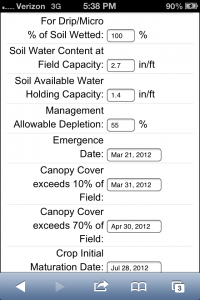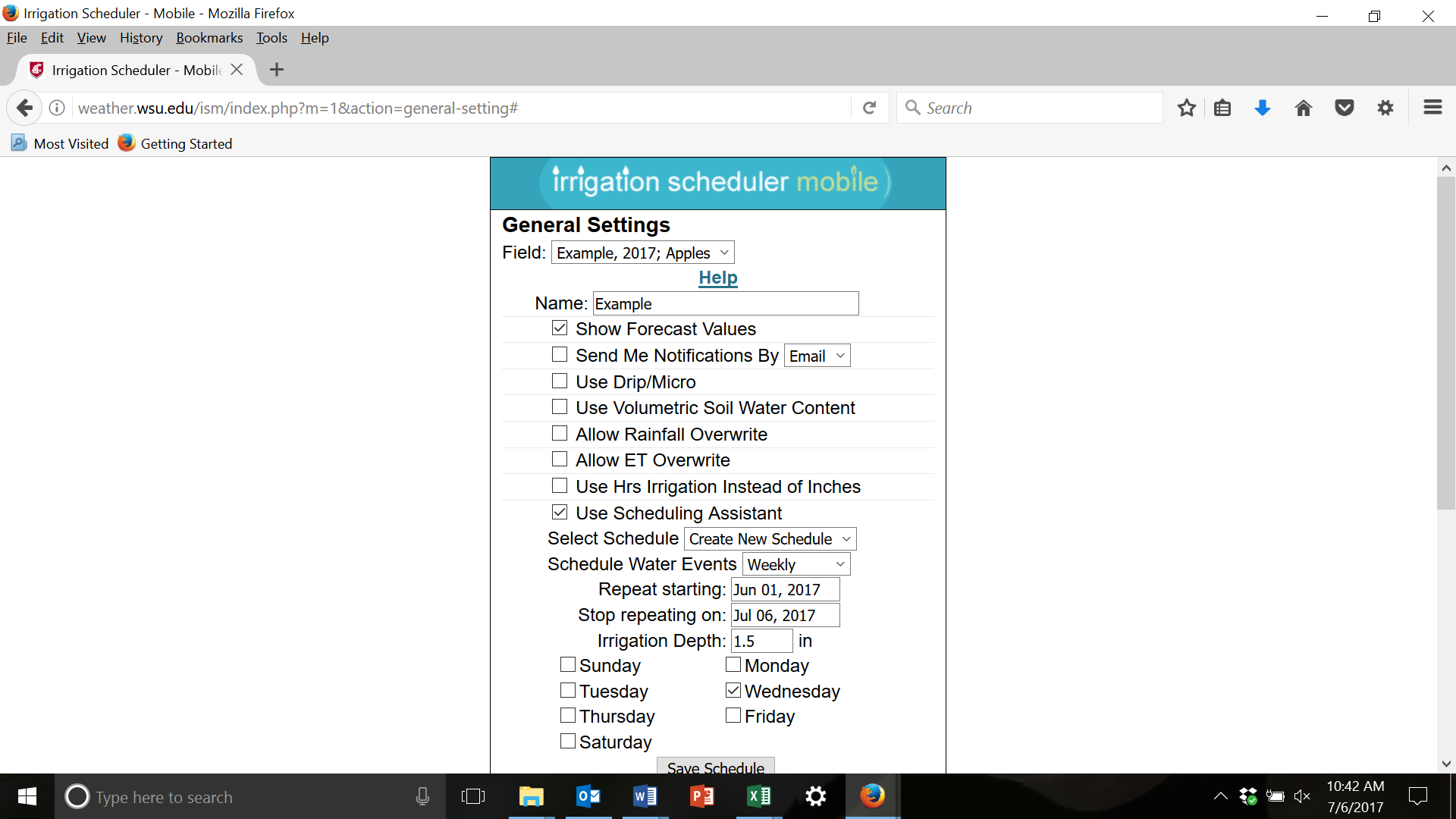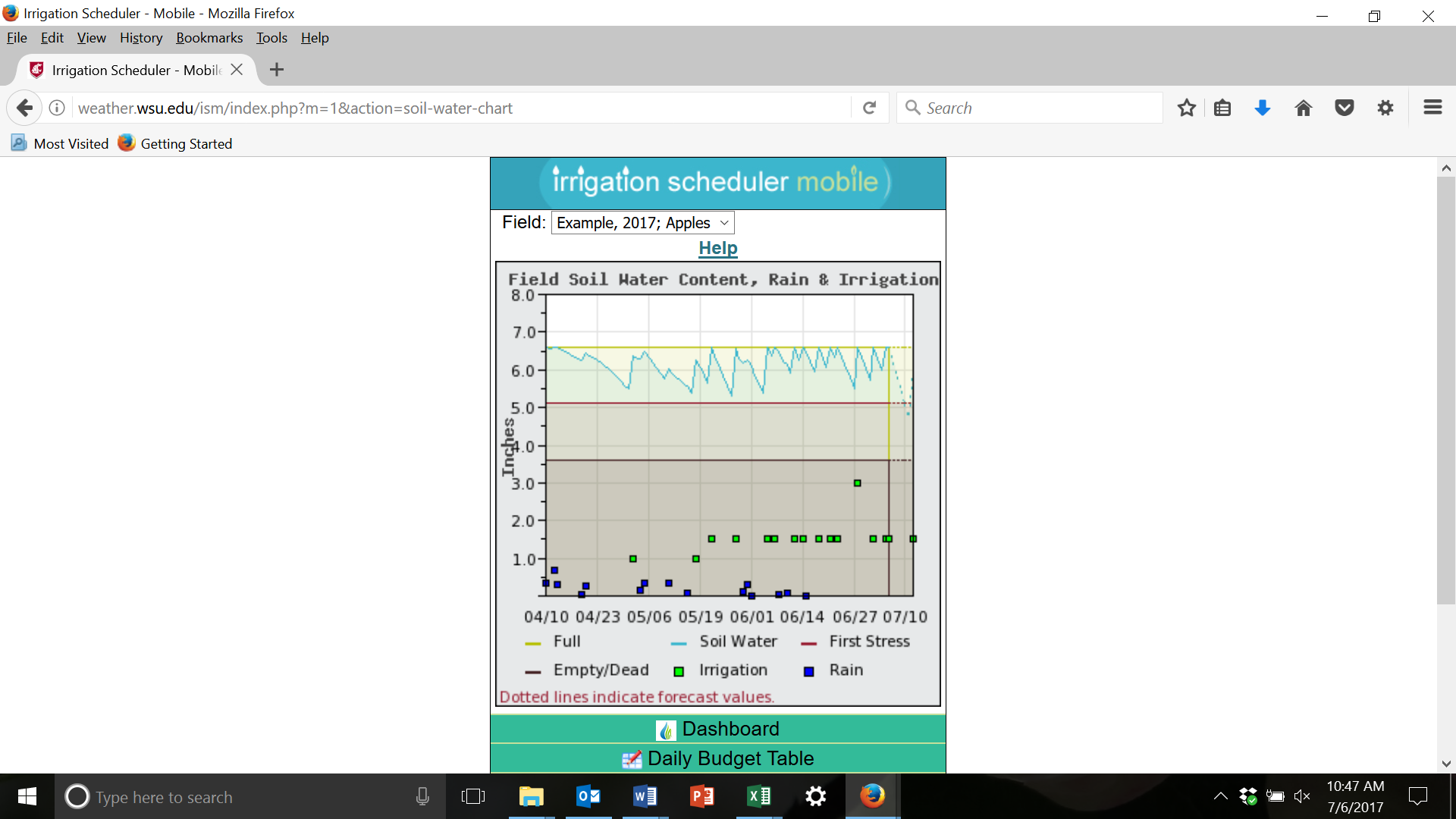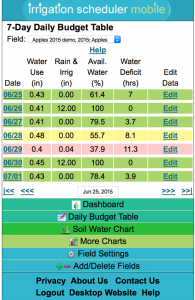Water stress can affect fruit size and quality. The irrigation scheduler from AgWeatherNet is a handy tool which can help you match irrigation applications to tree fruit needs. It uses your soil type and tree fruit evapotranspiration rates based on your local weather station to estimate water use. Moisture sensors are the best way to monitor soil water status. Use the irrigation scheduler to make a plan and track estimated soil water when on-site measurements are not possible or practical. The new version of the tool includes an ‘irrigation scheduling assistant’ where you can input your normal irrigation schedule and it will default to it unless you manually make changes thus reducing the data input needed.
Step 1: Find the irrigation calculator
Go to http://weather.wsu.edu/ism/ for the mobile version. The tool is also available as a free app for iOS and Android phones. Search for ‘irrigation scheduler mobile’.
Step 2: Create a field.
‘Field’ refers to the location of your orchard block. To Begin, click ‘add a new field’. Name your field. Select the weather station closest to you. Enter your soil type.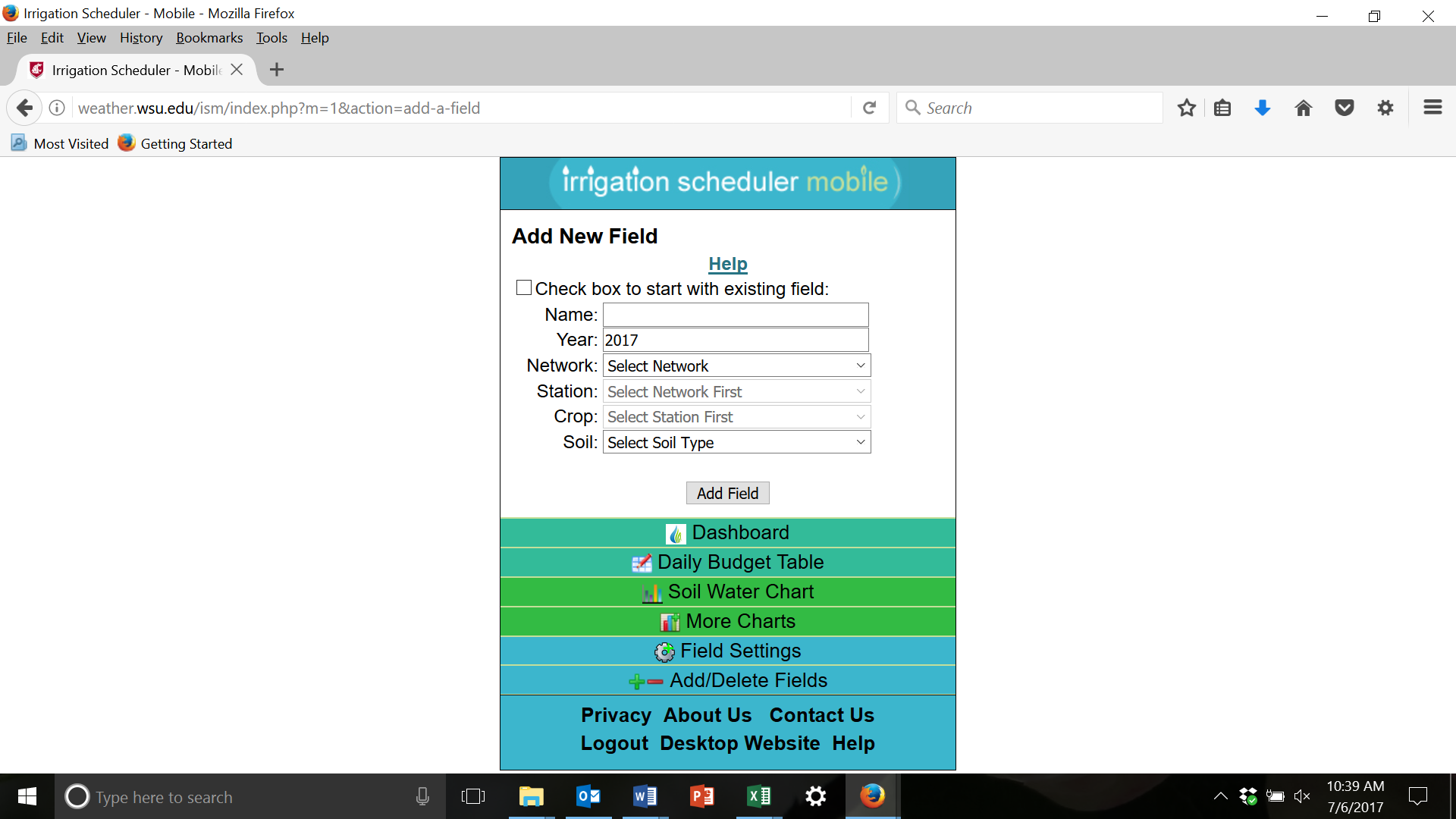
Step 3: Set up your field.
AgWeatherNet starts with default assumptions. Make sure to adjust the defaults to as close to your situation as possible. Click on ‘Field Settings’. Adjust your rooting depth to approximate the depth of the root zone. Rooting depth for small trees should be 24”, and for large trees should be 36.”
Step 4: Scheduling Assistant.
To find the Scheduling Assistant go to ‘settings’ then ‘general settings’. Enter into the scheduling assistant your normal set length and which days you plan to irrigate. You will be able to adjust during the season but the scheduling assistant will enter your irrigation events for you unless you make a change.
If you are not sure what your system application rate per hour is, click ‘use hours instead of inches’ and ‘help calculate my application rate’. Here you can enter your nozzle sizes and distances between heads or drip emitter rates and spacing to estimate your application rate.
Step 5: Monitor your field over the season.
The ‘Soil Water Chart’ is a nice graphic which shows estimated soil water in your field based on the tree fruit evapotranspiration rates logged at your local weather stations. The red line that indicates where first stress is set at 50% of field capacity as a default. However, you can adjust this ‘management allowable deficit’ level in the settings if you prefer a higher or lower threshold to trigger refill of the water profile.
The ‘Daily Budget Table’ will indicate in yellow when the field’s soil water is nearing estimated first stress.
Step 6: Adjust your irrigation sets over the season.
Based on the daily budget tables and what you see in the field, adjust your set lengths.
Contacts
Associate Professor, Biological Systems Engineering, Irrigation Specialist
Tree Fruit Extension Specialist, WSU Tree Fruit Research and Extension Center
tianna.dupont@wsu.edu
(509) 663-8181